Deleting Files
- In the File Management page, click
(more) on the left of the file to be deleted, and click [Delete].
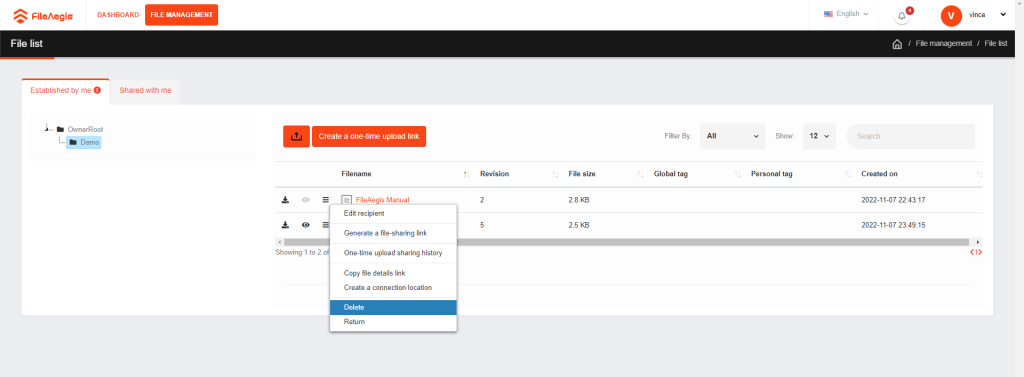
- Clicking [Confirm] in the pop-up confirmation window.
- The file is deleted, and a message at the upper right corner of the page will appear and indicate that the file has been deleted successfully. Then the file disappears from the file list.
FAQ:
What is the difference between returning a file and deleting a file?
Returning a file removes that version of the file. Deleting a file does not change the version number.