How to create a directory
The virtual directory is designed for file management and can only be seen and used by you to facilitate organizing a large number of files. The virtual directory is a non-physical directory, which means the files displayed only represent “file link locations” and one file link can exist in multiple directories at the same time. All files can be viewed in Owner Root regardless of whether they are assigned to a directory.
- Right-click Owner Root and
will appear.
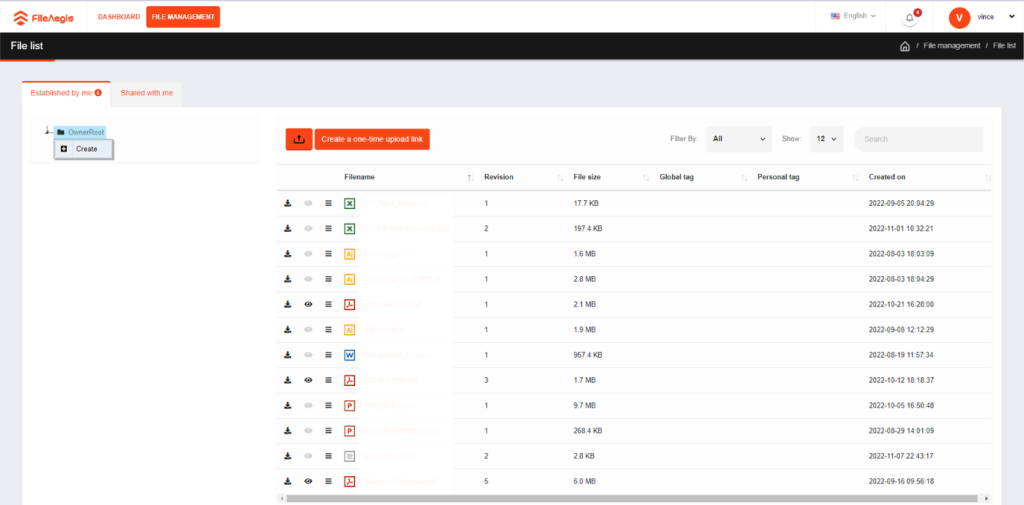
- Click
and a [Create a directory] window pops up. Enter [Directory name] and click [Create].
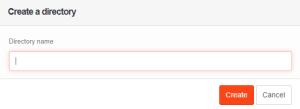
- Right-click an existing subdirectory to create a further subdirectory or rename or delete the subdirectory.
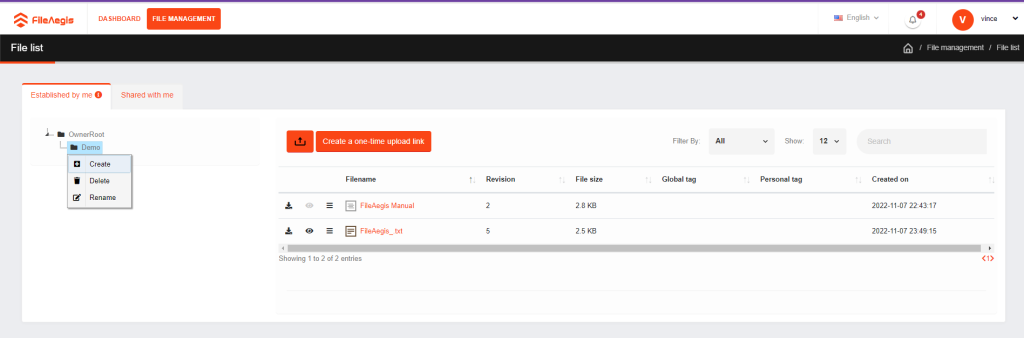
FAQ:
After a directory is deleted, what happens to the file links in the directory?
When you delete a directory containing files, the original files in the directory are not deleted. All file links can still be viewed in Owner Root.
FAQ:
Do my directory names conflict with those of other users?
Directory names do not conflict with those set by other users.
Directories can be given the same name at different layers, but directories with the same name cannot co-exist at the same layer.