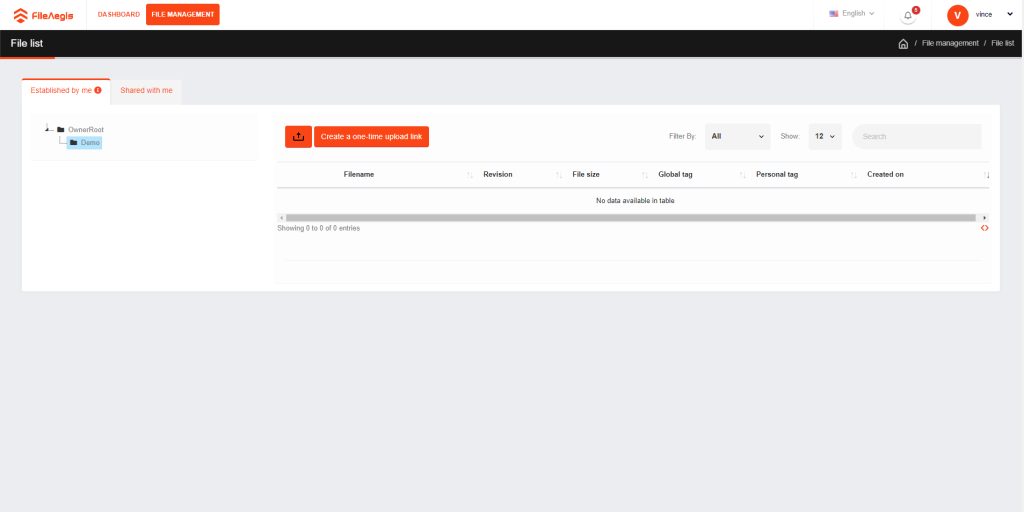登入 FileAegis
If activation has not been completed, please refer to FileAegis™ Quick Activation.
The quick login steps are as follows:
1. Visiting the login page
2. Entering your User ID and clicking [Login] Please pay attention to capitalization, character width, and check whether there’s any unnecessary space.
3. Inserting your AuthTron® security key into the USB port of your computer after the pop-up window of [Verify your identity] appears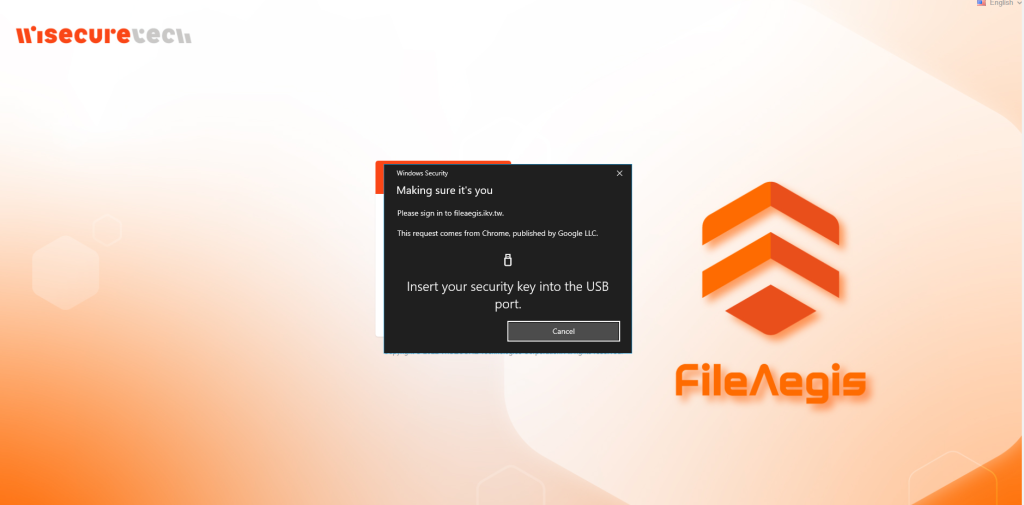
4. Entering your [PIN] and clicking [OK] if a PIN is ready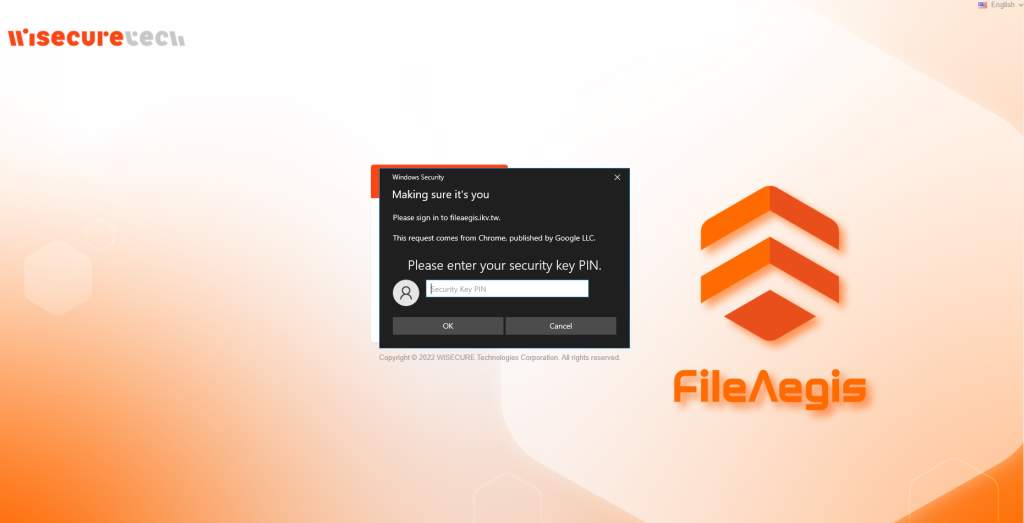
Important
Please pay attention to capitalization if your PIN contains English letter(s), type with the correct character width, and check whether there’s any unnecessary space.
You need to plug in your security key again for authentication if you make 3 unsuccessful attempts. If 8 unsuccessful attempts are made, the security key will be locked and must be reset by the administrator.
5. Following the instruction to [touch] your security key after the pop-up window of [Making sure it’s you] appears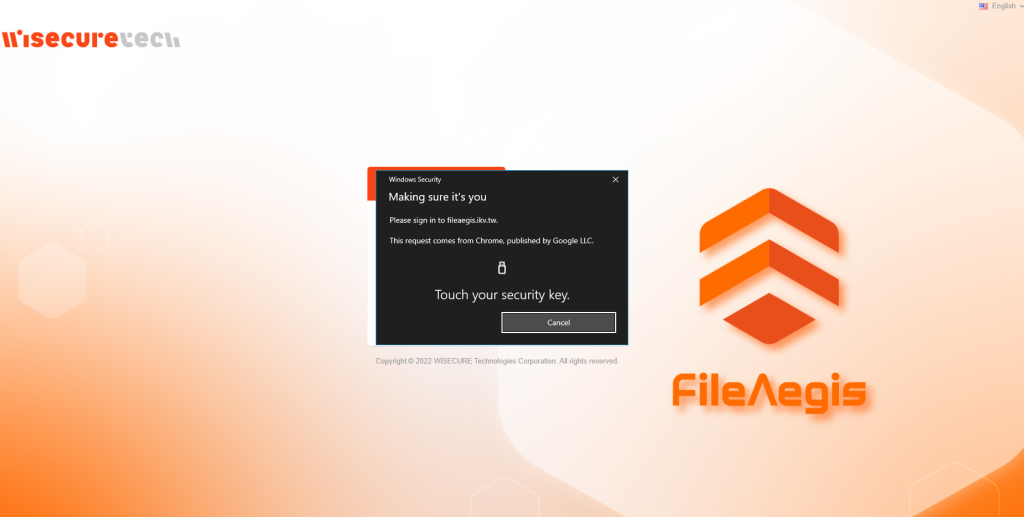
Important
The touch area of an AuthTron® security key includes the aluminum body, excluding its LED taillight.
If no touch pattern has been set for the security key, the red light will flash when the system instructs you to touch the security key.
If your touch pattern has been set, the LED light will emit three colors of light in the order of red, green, and blue for five cycles. After touching is completed, please wait for the cycles to finish, and the system will automatically log you in.
6. Completing login and entering the file storage page.