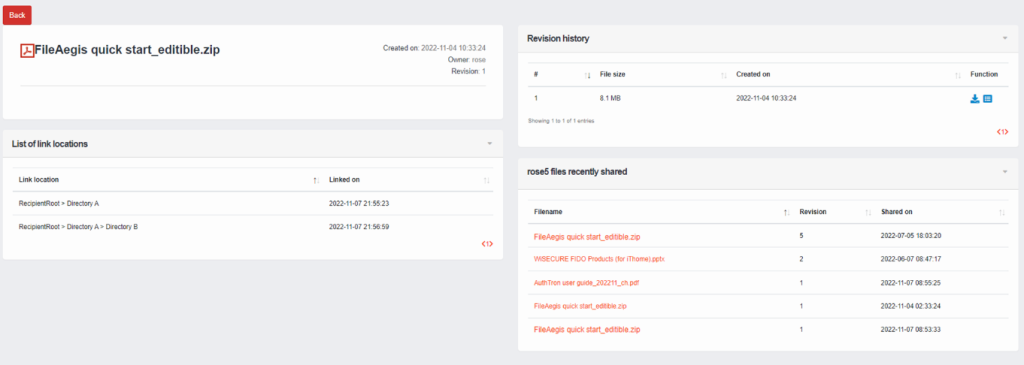Files shared with you
The following Information of files shared with you can be viewed in [File details]:
- revisions
- 5 files shared with you recently by the file owner
- file location under virtual directories
For information of receipt by other users, please refer to List and status of the latest shared and received files.
In the page of [Shared with me], you may read file details by clicking a file name.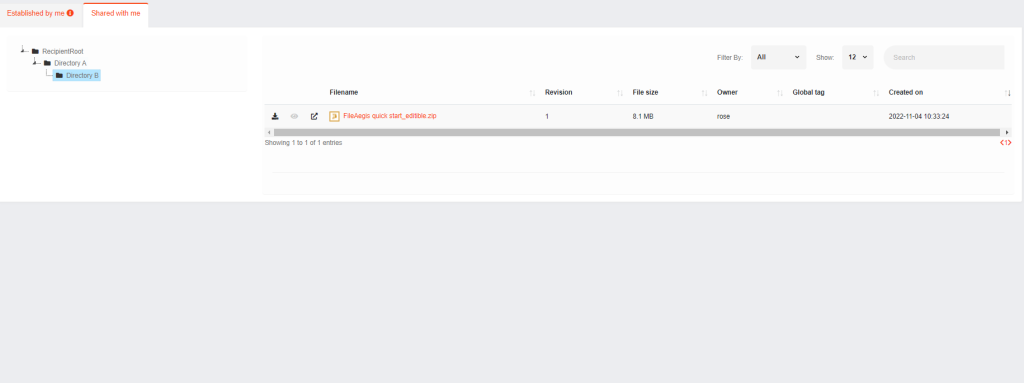
As shown in the figure below, file details consist of four areas.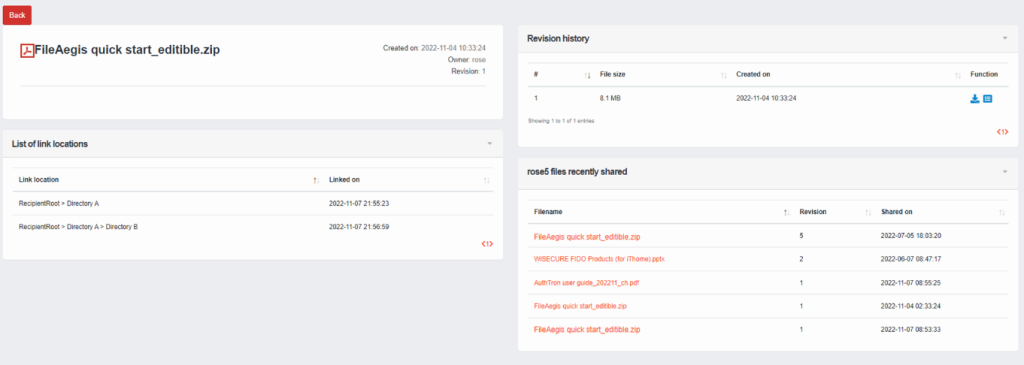
- Basic information
The file type, icon, name, tag, and note are displayed on the left.
The creation date, owner, and revision of the file are displayed on the right.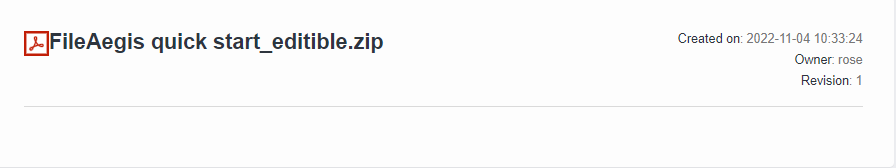
- List of link locations
This section is located at the bottom left of the page, and you can view the virtual directory location of the file and when the file was placed.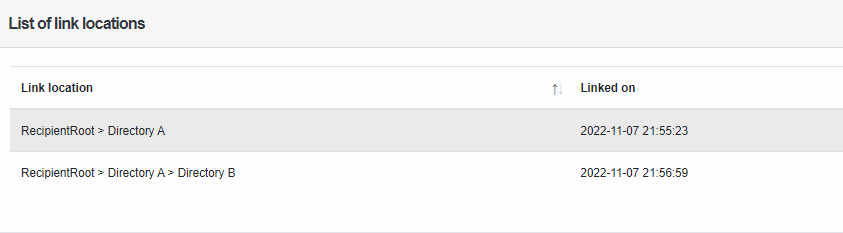
- Revision history
The [Revision history] section at the top right of the page shows when the revisions of the file were created.
You can click the iconto download each revision or click the icon to
view the details. Each revision has its own file details for viewing.
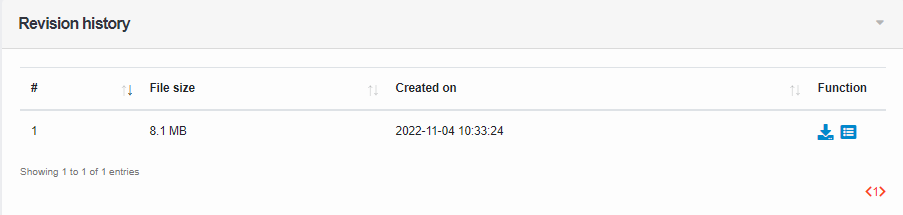
- 5 files shared with you recently by the file owner
At the bottom right corner of the page are the 5 files shared with you recently by the file owner. You may read file details by clicking a file name.